Oracle System Tables
Oracle uses a Data Dictionary to store details of all the Tables, Columns, etc. You will normally be interested only in your own Tables, which are provided by the ‘USER’ views, which are for the User who is currently logged in.
The System Administrator or DBA will usually be interested in the ‘ALL’ Views, which show data for all Users.
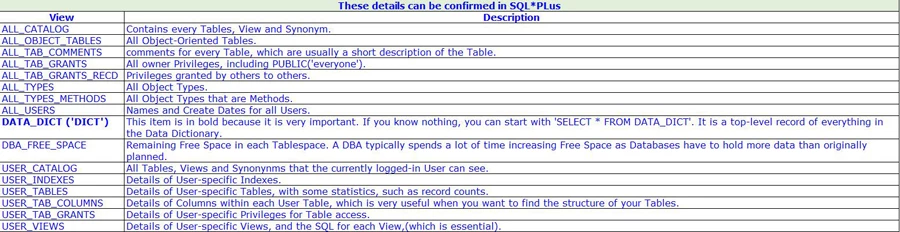
Table of Contents
Exploring the Depths: Oracle System Tables Unveiled
Oracle databases are robust and versatile systems that power countless applications and enterprises worldwide. Behind the scenes, Oracle relies on a collection of system tables, often referred to as data dictionary tables or dynamic performance views, to manage and organize its internal operations. In this article, we will delve into the world of Oracle system tables, understanding their purpose, significance, and how they can be leveraged for database administration, monitoring, and optimization.
1. Understanding Oracle System Tables:
Oracle system tables are special tables within the database that stores metadata and configuration information about the database itself. These tables are critical to the functioning of the Oracle database and are maintained by the system itself. They contain valuable information about the database’s structure, objects, performance, security, and more.
2. Types of Oracle System Tables:
a. Data Dictionary Tables: These tables, located in the SYS schema, form the foundation of the Oracle data dictionary. They store information about the database’s objects, such as tables, views, indexes, constraints, and user accounts.
b. Dynamic Performance Views (DPV): DPVs are a set of views that provide real-time information about the database’s performance, statistics, and internal processes. They offer insights into areas such as CPU usage, memory allocation, I/O operations, and query execution plans.
c. Fixed Tables: Fixed tables, also known as X$ tables, are low-level structures that store internal information about the Oracle database. They contain data related to the system’s memory usage, buffer cache, locks, and other system-specific details.
3. Significance of Oracle System Tables:
a. Database Administration: System tables are vital for database administration tasks. They provide DBAs with comprehensive information about the database’s structure, objects, and users. DBAs can utilize these tables to monitor and manage the database, perform backups and recovery, and enforce security policies.
b. Performance Monitoring and Tuning: System tables and views, especially dynamic performance views, are invaluable for monitoring and optimizing the database’s performance. They offer real-time insights into resource utilization, query execution plans, index usage, and other performance-related metrics. DBAs can leverage this information to identify and resolve performance bottlenecks, tune queries, and fine-tune the database configuration.
c. Security and Auditing: System tables play a crucial role in managing database security. They store information about user accounts, privileges, roles, and password policies. DBAs can query these tables to grant or revoke user privileges, track user activity, and enforce security best practices. System tables also store audit information, allowing organizations to monitor and audit database activities for compliance purposes.
4. Examples of Oracle System Tables and Views:
a. DBA_TABLES: This table provides information about all tables in the database, including their names, owners, sizes, and creation dates.
b. V$SESSION: This dynamic performance view provides details about current user sessions connected to the database, including session ID, username, client machine information, and session status.
c. V$SQL: This view contains information about SQL statements executed in the database, such as the SQL text, execution plans, and resource usage.
d. V$DATAFILE: This view stores details about the data files associated with the database, including their names, sizes, and locations.
e. DBA_USERS: This table holds information about all users in the database, including their usernames, default tablespaces, and account statuses.
5. Best Practices for Working with Oracle System Tables:
a. Understand the Table Structures: Familiarize yourself with the structure and relationships between system tables to effectively retrieve and analyze information from them.
b. Use Appropriate Privileges: Ensure that you have the necessary privileges to access and query the system tables. Exercise caution and adhere to the principle of least privilege.
c. Leverage Documentation and Resources: Oracle provides comprehensive documentation and resources that detail the structure and usage of system tables and views. Utilize these resources to enhance your understanding and proficiency in working with system tables.
d. Be Mindful of Impact: When querying system tables, be aware of the potential impact on database performance. Avoid running resource-intensive queries on production environments during peak usage periods.
Finally
Oracle system tables serve as the backbone of the Oracle database, providing critical metadata and configuration information. These tables enable database administrators to effectively manage and optimize the database, monitor performance, enforce security policies, and ensure the smooth functioning of Oracle-based systems. By understanding the significance and utilizing Oracle system tables effectively, organizations can unlock powerful insights and make informed decisions to maximize the performance, security, and reliability of their Oracle databases.
