MS Access Databases
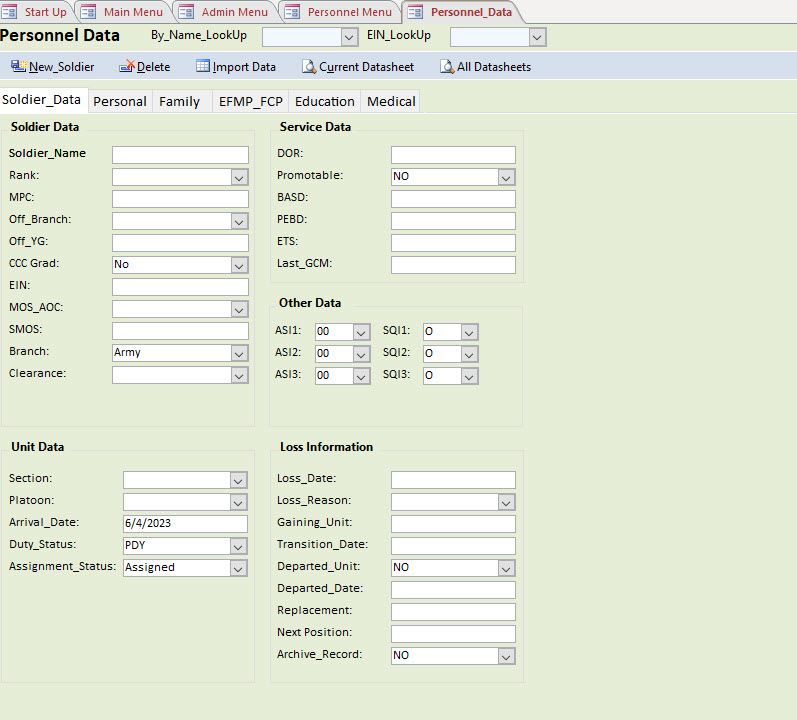
Table of Contents
In the digital age, efficient data management and analysis have become indispensable for organizations across various industries. Microsoft Access, commonly referred to as MS Access, is a powerful relational database management system (RDBMS) that provides a user-friendly interface for creating and managing databases. Launched in 1992, MS Access has evolved over the years, making it a popular choice for small to medium-sized businesses, educational institutions, and individuals looking for a versatile database solution. This article explores the features, benefits, and practical applications of MS Access, highlighting its significance in today’s data-driven world.
1. Understanding MS Access Databases
MS Access is a part of the Microsoft Office suite and offers a comprehensive set of tools for designing, developing, and maintaining databases. It combines the capabilities of a database management system, a graphical user interface, and programming functionality to provide a seamless experience for both novice and advanced users. MS Access utilizes the Microsoft Jet Database Engine, which allows for efficient data storage, retrieval, and manipulation.
2. Key Features of MS Access
a) Easy Database Creation: MS Access simplifies the process of creating databases by offering intuitive templates and wizards. Users can choose from a variety of pre-built database templates or create their own custom databases, tailoring them to suit their specific requirements.
b) Data Storage and Retrieval: MS Access databases provides a reliable platform for storing and retrieving data. It supports large data sets and allows for efficient indexing, sorting, and querying of information. Users can import data from various sources, including Excel spreadsheets, SQL Server, and SharePoint, to enhance the functionality of their databases.
c) Data Analysis and Reporting: MS Access offers robust tools for data analysis and reporting. Users can create queries to extract specific information from the database, perform calculations, and generate meaningful reports. With the integration of Microsoft Excel, data visualization and advanced analytics become even more accessible.
d) Customizable User Interface: MS Access enables users to create user-friendly interfaces for their databases. Through forms and reports, users can design interactive screens for data entry, display, and printing, making it easier to work with the database.
3. Practical Applications of MS Access
a) Small Business Management: MS Access is widely used by small businesses for managing customer information, inventory, sales data, and financial records. Its simplicity and affordability make it an ideal choice for organizations that require a database solution without the need for extensive IT expertise.
b) Educational Institutions: MS Access finds applications in educational institutions for managing student records, grading systems, course schedules, and library catalogs. It provides an efficient way to organize and retrieve vast amounts of academic information.
c) Personal Projects: Individuals can leverage MS Access databases for personal projects, such as organizing collections, tracking expenses, or managing contacts. Its flexibility allows users to tailor their databases to suit their specific needs, providing a reliable and user-friendly solution for personal data management.
d) Departmental Solutions: MS Access serves as an effective tool for creating departmental solutions within larger organizations. Departments like HR, finance, and marketing can utilize MS Access to manage employee data, financial records, and marketing campaigns, respectively.
4. Advantages of MS Access
a) Cost-Effective Solution: MS Access is cost-effective, particularly for small to medium-sized businesses. It comes bundled with Microsoft Office, eliminating the need for additional licensing costs. The ease of use also reduces the training requirements, allowing businesses to quickly adopt and implement MS Access.
b) Rapid Application Development: MS Access offers a rapid application development environment, allowing users to create databases and applications quickly. Its intuitive interface, pre-built templates, and extensive library of functions enable users to build functional databases with minimal coding.
c) Integration with Other Microsoft Tools: MS Access seamlessly integrates with other Microsoft Office applications like Excel, Word, and Outlook. This integration enhances productivity by allowing users to import and export data easily, create reports using Word templates, and automate processes using VBA (Visual Basic for Applications) programming.
d) Scalability and Performance: While MS Access is primarily designed for small to medium-sized databases, it can handle significant amounts of data and users when optimized properly. With proper database design, indexing, and performance tuning, MS Access can deliver satisfactory performance for many applications.
e) Security and User Permissions: MS Access provides robust security features, allowing administrators to control access to databases and restrict user privileges. User-level permissions can be set to limit data entry, modification, or deletion, ensuring data integrity and confidentiality.
5. Limitations and Considerations
a) Data Size and Scalability: MS Access has limitations in terms of the maximum file size and the number of concurrent users it can support. For large-scale applications with high data volumes and complex requirements, more powerful RDBMS solutions may be necessary.
b) Multi-User Access: While MS Access supports multi-user access, it may encounter performance issues when multiple users access the database simultaneously. Careful planning and optimization are essential to ensure smooth operation in multi-user environments.
c) Data Security: While MS Access offers security features, it may not be as robust as enterprise-level database management systems. Organizations handling highly sensitive data may require additional security measures and consider migrating to more secure platforms.
d) Customization and Advanced Functionality: While MS Access databases provides a range of customization options, there may be limitations when it comes to complex programming and advanced functionality. In such cases, organizations may need to explore more advanced database solutions.
Finally
MS Access continues to be a versatile and valuable tool for database management and analysis. Its user-friendly interface, robust features, and integration with other Microsoft tools make it a preferred choice for small to medium-sized businesses, educational institutions, and individuals. While it has certain limitations in terms of scalability and advanced functionality, MS Access databases remains an accessible and cost-effective solution for many applications. By leveraging its capabilities effectively, organizations and individuals can enhance data management, streamline processes, and gain valuable insights from their databases.
